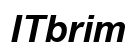Switching your Samsung smart watch band can refresh your device’s look and ensure it matches your lifestyle needs. Whether preparing for a workout, attending a formal event, or simply seeking a fresh style, learning how to change the band on your Samsung smart watch is highly valuable. In this comprehensive guide, we provide you with all the information you need to make this swap simple and stress-free.
Introduction
Samsung smart watches are celebrated for their functionality and style. However, maximizing their potential often means adapting them to fit your individual style or specific circumstances. Altering your watch band is a straightforward process when you are well-equipped with the right steps and tools. Here is an in-depth guide to help you change your Samsung smart watch band efficiently.

Understanding Samsung Smart Watch Bands
Before attempting to change your watch band, it’s crucial to grasp the variety of bands available and their compatibility with your Samsung smart watch. Samsung offers an array of band styles, including silicone bands for sports, leather bands for a sophisticated look, and metal bands for an elegant touch. Each band type provides a unique set of features, and understanding these will aid in making an informed choice.
Silicone bands, for example, are durable and waterproof, ideal for exercise and outdoor activities. Leather bands offer a polished look, making them perfect for meetings or formal occasions. Metal bands, with their shining allure, suit professional settings excellently and often come with adjustable links for a customized fit. Make sure any band you select is compatible with your specific watch model, which is typically detailed in the product description.
Tools and Preparation
To ensure a smooth band-changing process, gather the necessary tools and prepare adequately. Here’s what you need:
- A stable, clean workspace: Opt for a flat surface to prevent loss of watch parts.
- Spring bar tool: Useful for detaching and attaching watch bands, though your model might not require it.
- Soft cloth: Use this to safeguard your watch from scratches during the change.
With your tools ready and your workspace organized, you’re set to switch the band without misplacing any small components.

Step-by-Step Guide to Changing Your Samsung Smart Watch Band
Now we proceed to the core activity: changing the watch band. Adhere to these steps for a smooth transition:
- Remove the Old Band:
- Flip your Samsung smart watch to expose the back.
- Locate the levers or latches where the band attaches to the watch.
- Gently pull back the lever using your fingers or the spring bar tool to release the band.
-
Carefully detach the old band and set it aside.
-
Prepare the New Band:
- Ensure the new band is properly inspected and identify the side that connects to the watch.
-
Check for the presence of levers or pins for the connection.
-
Attach the New Band:
- Align one side of the new band with the appropriate slot on the watch.
- Retract the lever and slide the band into the slot, securing it as you release the lever.
-
Repeat this for the opposite side of the band.
-
Ensure a Proper Fit:
- Confirm both ends of the band are securely in place.
- Adjust the watch for wrist comfort, ensuring it’s neither too tight nor too loose.
Mastering these steps will allow you to easily alter your watch band for diverse settings and appearances.

Recommended Samsung Watch Bands for Style and Comfort
Armed with the know-how to change bands, exploring different styles becomes exciting. Here are some popular options:
- Silicone Bands: Perfect for active lifestyles, offering resilience and flexibility.
- Leather Bands: Great for formal settings, providing a refined look.
- Metal Bands: Suit professional occasions, available in adjustable links for the right fit.
Select a band that complements your daily activities and reflects your personal taste.
Common Issues and Troubleshooting
Occasionally, challenges may arise during the band-changing process. Here are resolutions for common issues:
- Band Doesn’t Fit: Confirm the band’s compatibility with your model. If loose, ensure no movement of the spring bars.
- Clasp Issues: If the clasp fails to close properly, adjust or clear any obstructions.
- Difficulty Attaching: Make sure the band aligns correctly with the watch slots and that levers are fully retracted to allow insertion.
Addressing these issues ensures a trouble-free experience while changing your watch band.
Conclusion
Replacing your Samsung smart watch band is a skill that allows you to adjust your device for multiple occasions and styles. This simple yet impactful process adds a personal dimension to your smartwatch, ensuring it integrates seamlessly into every aspect of your life. By following these steps, you will confidently change your watch band, emphasizing the adaptability and personalization of your wearable technology.
Frequently Asked Questions
Can I use non-Samsung bands with my Samsung smart watch?
Yes, you can, as long as they are compatible with your model. Check the band width and connector type.
How often should I change my smart watch band?
Change your band based on wear and style needs. Regularly inspect for wear and replace as needed for comfort and aesthetics.
Will changing the band affect the watch’s warranty?
No, typically changing the band does not affect the warranty. However, ensure you’re using compatible bands to avoid damage.