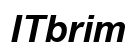Introduction
Finding your laptop’s serial number can be crucial in situations where tech support, warranty service, or even insurance claims are needed. Each laptop has a unique serial number, much like an identification tag in the digital world. Whether you own a Dell, HP, or MacBook, knowing where to locate your laptop’s serial number is essential to avoid unnecessary hassles. This guide will cover various methods to locate the serial number, both digitally and physically. Knowing this information can save you valuable time.

Understanding Laptop Serial Numbers
It is important to recognize the significance of a laptop’s serial number. This unique identifier not only proves ownership but also facilitates the retrieval of critical information about the device when necessary. Understanding its role can enhance your overall tech-savviness.
What is a Serial Number?
A serial number is a distinctive alphanumeric code assigned by manufacturers to identify each device uniquely. Think of it as your laptop’s personal fingerprint, ensuring that no two machines are exactly alike.
Importance of Knowing Your Serial Number
Being familiar with your laptop’s serial number is beneficial in several scenarios. Whether it’s reaching out for customer service, obtaining warranty repairs, or even reporting a lost or stolen device, the serial number paves the way for quick and specific assistance. Additionally, keeping a record of this number can be life-saving during stressful times.

Methods to Find Your Laptop’s Serial Number
Now that you understand what a serial number is and its importance, let us explore different ways to find it. The method varies depending on your operating system, with built-in functions simplifying the process.
Finding the Serial Number in Windows
For Windows users, locating your laptop’s serial number requires just a few simple steps:
1. Open the search bar on the taskbar, type ‘Command Prompt’ and press enter.
2. In the Command Prompt window, type: wmic bios get serialnumber.
3. Your laptop’s serial number will appear on the screen.
This method is not only quick but also eliminates the need to physically inspect your laptop or dig through documents.
Locating the Serial Number on macOS
MacBook users can easily access their serial number with the following steps:
1. Click the Apple menu in the top-left corner and select ‘About This Mac’.
2. Your serial number will be displayed in the window that appears.
This straightforward approach provides the necessary information swiftly and efficiently.
Checking the Manufacturer’s Website
In some cases, you can retrieve the serial number from the manufacturer’s official website. Once you log in, registered users may see their products listed, along with their serial numbers, under a section like ‘My Products’.
Physical Inspection of Your Laptop
If digital methods are unavailable, manually checking the laptop is a tried-and-true method. Manufacturers typically place serial numbers on the laptop’s body for easy access.
Common Physical Locations for Serial Numbers
- Bottom of the laptop: Most brands place a label with the serial number on the bottom.
- Under the battery compartment: For laptops with removable batteries, you can often find the serial number beneath the battery.
- Laptop frame: Sometimes, laptops have engraved serial numbers on the frame or hinge area.
Tips for Finding Worn-Out or Obscured Serial Numbers
If the serial number is difficult to see due to wear:
– Use a flashlight to enhance visibility of faded labels.
– Take a clear photograph with a smartphone for later review.
– Carefully clean the area to remove dust or residue obscuring the number.
Using Technology Aids to Find and Record Serial Numbers
Technology has advanced, and devices like smartphones and smart watches can assist in storing and retrieving important information such as serial numbers.
Using Smartphones to Capture and Store
Smartphones offer an easy way to capture and store your laptop’s serial number:
– Take a picture of the serial number label as a digital backup.
– Use note-taking apps to document and sync this information across your devices.
How Smart Watches Could Assist in Future Retrieval
While not all current smart watches can store serial numbers, future applications may provide this capability. Imagine having all your device information safely stored on your wrist, available at any time.

Conclusion
Knowing your laptop’s serial number is a fundamental skill every owner should possess. Whether using your operating system or inspecting the device itself, various methods are available to ensure you are never left without this vital information. Keep your serial number handy, and you’ll be prepared for any situation requiring proof of ownership or support.
Frequently Asked Questions
What should I do if I can’t find my laptop’s serial number?
Contact your laptop’s manufacturer for guidance. They can provide alternative methods to identify your device.
Is the serial number different on the laptop body than in the system settings?
No, the serial number should be consistent across all locations. Discrepancies might indicate an issue with the device.
How can I use the serial number for tech support or warranty claims?
Provide your laptop’s serial number to verify the product when contacting support or claiming a warranty. This helps facilitate accurate service.