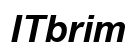Accessing NBC on your smart TV opens up a world of premium entertainment right in your living room. From captivating TV shows to breaking news, learning how to effectively stream NBC will enrich your viewing experience. This article will guide you through the various ways to stream NBC on your smart TV, making it simple and enjoyable.
Introduction
Smart TVs have transformed home entertainment, eliminating the need for complex setup or additional devices. NBC, with its diverse range of acclaimed programming, is a top choice for many viewers. Our guide will delve into everything you need to know to access NBC’s content on your smart TV easily, providing a seamless experience.

Benefits of Watching NBC on a Smart TV
Streaming NBC directly on a smart TV isn’t just about convenience, it elevates your viewing experience significantly. Smart TVs offer advanced features such as high-definition displays, providing stunning visuals that enhance NBC’s top-tier content.
- Enhanced Viewing Experience: If you’re equipped with HD or 4K capabilities, your smart TV will deliver crisp, life-like visuals.
- Convenience: Access NBC’s app directly from your home screen without external devices.
- Interactive Features: Voice recognition and simple remote navigation make browsing NBC content intuitive and hassle-free.
Understanding these benefits invites you to explore the variety of compatible smart TV brands that support seamless NBC streaming in the next section.
Compatible Smart TV Brands and Models
Not every smart TV brand provides equal support for network apps like NBC. Here is a look at the top smart TV brands that ensure compatibility and seamless NBC streaming:
- Samsung Smart TVs: Equipped with a comprehensive app store, these TVs provide easy access to the NBC app.
- LG Smart TVs: Known for their user-friendly interface and straightforward app download process.
- Sony Smart TVs: With high-quality displays, they are a fan favorite for watching NBC content.
- Other Compatible Models: Brands like Vizio and TCL also offer devices with NBC compatibility, varying in price and features.
Choosing the right TV that supports these functionalities will make your NBC viewing experience more seamless. With the compatible model, the next step is understanding how to access NBC on your device.
Methods to Access NBC on Smart TVs
There are several methods at your disposal to stream NBC content on your smart TV. The ease of access depends on the method you choose, so here are the best options:
- Using the NBC App:
- Navigate to your smart TV’s app store.
- Search for and install the NBC app.
- Open the app and enter your NBCUniversal profile credentials.
- Streaming Services Offering NBC:
- Hulu + Live TV: Includes NBC in its channel package, accessible through its app.
- YouTube TV: Provides live and on-demand NBC viewing with an intuitive interface.
- Sling TV: Offers NBC as part of select subscription packages, ideal for flexible streaming.
- Via Network Provider’s Apps:
- Existing cable subscribers can use provider-specific apps to stream NBC directly via their smart TV.
Selecting the method that aligns with your viewing habits can make NBC streaming efficient and fulfilling. Should you face any interruptions, our troubleshooting section can help.
Troubleshooting Common NBC Streaming Issues
In some cases, technical issues might interrupt your NBC streaming, but they can often be resolved swiftly with the right steps.
- Buffering and Quality Issues:
- Ensure your internet connection speed is adequate, typically at least 5 Mbps is necessary for HD quality.
- Clear cached data of the NBC app and restart your smart TV.
- Subscription and Login Problems:
- Verify that your subscription details are correct and currently active.
- Ensure your app is updated to avoid compatibility problems.
- Connectivity Troubles:
- Restart both your router and smart TV to resolve connectivity issues.
- Confirm your devices are connected to the same Wi-Fi network.
Addressing these issues promptly ensures continued enjoyment of NBC shows. To maximize your viewing experience, explore the additional tips provided.

Additional Tips for Enhancing NBC Viewing Experience
To fully enjoy NBC content, consider implementing these straightforward tips:
- Regularly update your TV’s software to enjoy the latest features and improvements.
- Enhance your audio experience with a soundbar or quality external speakers.
- Optimize your TV’s settings to achieve the best picture quality and color balance.
By taking these steps, you ensure optimum enjoyment of NBC’s wide range of programs, enhancing both visuals and sound quality.

Conclusion
Streaming NBC on your smart TV can be a simple yet rewarding experience. By familiarizing yourself with your TV’s capabilities and choosing the most suitable access method, you can enjoy ongoing NBC programming without disruption. By addressing technical issues quickly and implementing additional enhancements, your NBC viewing experience will be exalted, turning every night of watching into a memorable one.
Frequently Asked Questions
Can I watch NBC for free on my smart TV?
While some free content may be available on the NBC app, full access to live and on-demand content typically requires a paid subscription or a cable/satellite provider.
How do I update the NBC app on my smart TV?
Go to your TV’s app store, search for the NBC app, and click on ‘Update’ if the option is available. Keeping apps up-to-date ensures compatibility with the latest content.
What internet speed is recommended for streaming NBC?
For streaming NBC in HD quality, a minimum internet speed of 5 Mbps is recommended. For 4K content, ensure your connection speed is at least 25 Mbps.